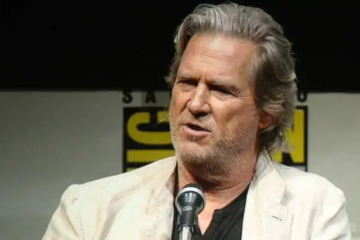Does your streaming platform take a long time to load? These issues with streaming video are rather common and are related to the home network rather than cable providers.
If a lot of people are using the internet for various purposes on different devices, the problem might get worse. For your streaming device or smart TV, faster internet access means better picture quality and fewer issues.
For uninterrupted and seamless entertainment, try these simple fixes to make sure your devices have the fastest internet connection possible, and the best part is many of them are free:
- Check & Use a Wired Connection
- Upgrade Hardware & Firmware
- Troubleshoot the Network
- Update Your App & Streaming Quality
- Clear Cache & Use CDNs
- Restart or Replace the Router
- Avoid Unnecessary Apps & Devices
Tip # 1: Check & Use a Wired Connection
Continuous streaming requires a robust internet connection. Check to see if you have enough internet speed before beginning a TV show or movie marathon.
A high-speed connection of at least 25 Mbps is recommended for HD streaming to ensure buffer-free, continuous playback.
While WIFI is convenient, a wired connection is often more stable for streaming. If at all feasible, connect your streaming device directly to your router using an Ethernet cable.
This eliminates potential interference and provides a more stable connection, which reduces the likelihood of buffering issues.
Tip # 2: Upgrade Hardware & Firmware
You most likely get a compatible WIFI router from your internet provider at the time of installation. If your provider allows it, you might be able to save a little money each month by paying a little less for a high-quality router upfront, since many providers even charge for their entry-level models.
You will probably get a better signal and range throughout your house with an upgraded router. Therefore, if you have always had a bad connection in the back of the house, an upgraded router might be helpful.
Your choice of streaming device greatly affects the overall experience. Premium gaming consoles, smart TVs, and streaming devices meet the demands of streaming with improved picture quality and seamless playback. To get a better streaming experience, you might want to upgrade if your device is outdated.
Tip # 3: Troubleshoot the Network
Try restarting your computer, TV, internet router, modem, and any streaming devices you may have to see if that helps.
Before continuing, make sure no one else is relying on your device to finish work that might be interrupted and that you have saved any open files. If that still does not work, consider arranging your devices and router so that fewer walls between them could interfere with the wireless signal, or move them closer to one another if that is feasible.
Remember to account for the volume of traffic on your network with the TV & internet bundles you get for your home. For example, if several people in your house are gaming, downloading large files, or streaming media, the connection may become overloaded.
Tip # 4: Update Your App & Streaming Quality
Streaming services update their apps frequently to address bugs and enhance features. Make sure your streaming apps are up to date to take advantage of the latest updates.
You have two options: schedule automatic app updates or regularly check for updates manually. If you want to accommodate varying internet speeds, the majority of streaming platforms offer multiple quality settings.
To avoid buffering, modify the streaming quality according to the speed of your connection.
Tip # 5: Clear Cache & Use CDNs
Over time, the cache on your streaming device may fill up and cause issues with its operation.
Clearing the cache on a regular basis will ensure optimal streaming conditions and free up storage space. Instructions specific to your device can be found online or in the user manual. Devices use different techniques when it comes to clearing their caches.
Content Delivery Networks or CDNs that are distributed globally are used to optimize content delivery. Certain streaming services use a CDN to reduce buffering and speed up streaming.
While you have no control over how streaming services use delivery networks, choosing a provider with a robust global infrastructure can improve your viewing experience.
Tip # 6: Restart or Replace the Router
When in doubt, a common troubleshooting step to try is restarting your router.
Many connectivity issues can be resolved and your internet service can be restored by restarting your router. If you are experiencing problems with continuous streaming, a fast restart might help.
Also, how you stream content is greatly influenced by the location of your WIFI router. Relocating your WIFI router alone may have a significant impact. If it is at the far end of your house, in a closed area, on the ground, or somewhere in between, you might not even realize that you are restricting the signal and speed.
Put it in the center to ensure a steady, strong signal throughout your home. Keep it clear of any walls or large objects that might obstruct the signal. Although WIFI can travel through walls, it will function better if it is located higher up and has fewer walls separating it from the router and streamer.
If the router has any antennas, make sure they are positioned correctly by trying one each for the vertical and horizontal directions.
Tip # 7: Avoid Unnecessary Apps & Devices
Streaming services demand a significant amount of bandwidth be it with Xfinity internet packages or any other internet provider or plan.
To avoid resource competition, close any background apps or devices that might be using your internet connection. One potential way to enhance the functionality of your home network is to convert some of your wireless devices to wired connections.
You can also try downloading your favorite TV shows and movies to phones and tablets so you can watch them around the house if your shaky internet connection keeps you from streaming.
Wrapping Up
By following these recommendations, you can ensure that your streaming experience is flawless, uninterrupted, and completely enjoyable.
If all of your attempts have failed to resolve streaming issues, get in touch with your ISP’s customer support. You can now unwind the next time you find your favorite spot for a TV show or movie marathon because you know how to handle any streaming hiccups.
You can experience the captivating worlds of your favorite content without having to deal with obnoxious buffering or technical issues if you have these handy tips.
Keep an eye for more news & updates on WebOfBuzz.Com!