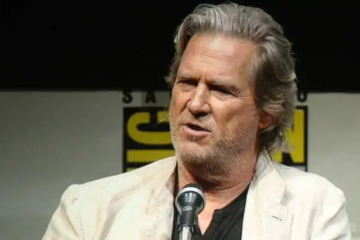TikTok has taken the world by storm with its short-form videos that blend creativity, entertainment, and social interaction. Whether you’re a creator looking to save your latest masterpiece or a fan eager to keep your favorite videos, finding a reliable way to download TikTok videos is essential. While TikTok itself offers a download feature, it comes with limitations, such as watermarks and restricted availability for some videos. In this guide, we’ll explore the top solutions for downloading TikTok videos effortlessly, helping you keep your content and favorite clips in high quality and without hassle.
1. Why Download TikTok Videos?
Before diving into the solutions, it’s important to understand why downloading TikTok videos can be beneficial for both creators and fans:
- Offline Access: Downloading allows you to enjoy videos offline, whether you’re traveling or in an area with poor internet connectivity.
- Content Backup: Creators can save a copy of their work to ensure it’s preserved, especially if they decide to delete it later or if TikTok experiences technical issues.
- Sharing Across Platforms: Some videos are too good to stay on one platform. By downloading, you can share them on other social media channels.
- Educational and Inspirational Use: Fans and creators alike can download videos for future reference, inspiration, or even to create similar content.
Now that we’ve established the benefits, let’s explore the top solutions for seamless TikTok video downloads.
2. Built-in TikTok Download Feature
TikTok’s own download feature is the most straightforward method. Here’s how it works:
- Open TikTok: Find the video you want to download.
- Tap the Share Icon: This icon looks like an arrow and is located on the right side of the screen.
- Select ‘Save Video’: The video will download directly to your device’s gallery.
Limitations
While convenient, this method has a few drawbacks:
- Watermark: Downloads include a TikTok watermark, which might be undesirable for creators planning to repurpose content.
- Not Available for All Videos: If the creator has disabled downloads, this option won’t work.
For those looking to download videos without watermarks or restrictions, third-party solutions are a better choice.
3. Third-Party Download Tools
3.1 MusicallyDown
One of the most popular and user-friendly tools is MusicallyDown. This online platform allows you to download TikTok videos without watermarks, offering a seamless experience for both creators and fans.
How to Use MusicallyDown:
- Copy the Video Link: On TikTok, tap on the ‘Share’ icon and select ‘Copy Link.’
- Visit MusicallyDown: Open your browser and go to MusicallyDown’s website.
- Paste the Link: Enter the copied link into the provided field on the website.
- Download: Click on the download button, and your video will be saved to your device without any watermark.
Why Choose MusicallyDown?
- No Watermarks: Download videos cleanly without the TikTok watermark.
- High-Quality Downloads: Maintain the original quality of the video.
- Free and Easy to Use: No sign-ups or fees required.
MusicallyDown is an excellent choice for those who want to keep their videos looking professional, whether for personal archives or repurposing on other platforms.
3.2 Other Reliable Tools
Besides MusicallyDown, several other tools offer similar functionalities:
- SnapTik: Another online tool that allows for quick downloads without watermarks.
- TikTok Downloader Apps: Available for both Android and iOS, these apps provide an alternative method for direct downloads.
- Browser Extensions: For those using desktops, browser extensions like Video Downloader for TikTok can simplify the process.
Each of these tools has its strengths, but MusicallyDown stands out for its ease of use and reliable performance.
4. Ethical Considerations for Downloading Content
While downloading TikTok videos is easy, it’s important to do so ethically. Here are a few guidelines:
- Respect Copyright: Always give credit to the original creators when sharing their content elsewhere.
- Avoid Misuse: Don’t download and republish videos in a way that could harm the original creator or violate TikTok’s terms of service.
- Use Content Responsibly: Whether for personal use or reposting, make sure your actions align with the creator’s intent and TikTok’s community guidelines.
5. Conclusion
Downloading TikTok videos can enhance your experience on the platform, whether you’re a creator preserving your work or a fan building a collection of your favorite clips. While TikTok’s built-in feature is useful, third-party tools like MusicallyDown offer more flexibility and higher-quality downloads without watermarks. By choosing the right method and adhering to ethical practices, you can enjoy your TikTok content to the fullest, both online and offline.